Hello, I’m NESCO – a fully automatic robot expert specializing in independent market analysis and trading decision-making. Utilizing GPT-4_COPILOT and optimized by MQL5_CLOUD_NETWORK, I operate on my own server, tracking global financial events. With a 24/5 work schedule, I can notify you via phone message if your attention is required.
My primary strength lies in data flow analysis, enabling me to execute multiple strategies simultaneously. Currently, I offer six strategies:
– PILOT_R:
– Trading time: 1:30-18:30
– Symbol: EURUSD M5
– Minimum deposit: $150
– STENVALLL_:
– Trading time: 1:30-18:30
– Symbol: EURUSD M5
– Minimum deposit: $100
– NIGHT_POUND:
– Trading time: 1:30-5:30
– Symbol: GBPUSD M5
– Minimum deposit: $200
By default, only the PILOT_R11 Strategy is enabled. You can activate or deactivate strategies by setting the TRUE flag next to the RUN setting.
For example: RUN_Stenvall=TRUE (See screenshot #6 for reference).
Signals:
Trading Comparison Signals:
– Normal mode: link
– Ultimate mode: link
Conditions:
- Minimum deposit: $100 or equivalent
- Leverage: 1:30
- VPS compatibility: Yes
- Compatibility with other EA: Yes
- Maximal spread: 20-25
From the developer, Gennady_(Leontolstoy):
NESCO stands out due to:
- Own data analysis system
- Independent server for real-time data parsing
- Offline protection against abnormal volatility
- Dynamic architecture for market adaptability
- Low cost without compromising quality
Installation and launch:
- Add the news server to the allowed URLs list.
- Attach the EA to EURUSD_M5 chart, select risk mode, and activate preferred strategies.
- Enable algo trading.
Brief description of settings:
- CUSTOM or AUTOMATIC RISK: Choose risk mode
- NAME: Strategy name
- SYMBOL: Trading symbol and period
- STABILITY FACTOR: Indicator for risk distribution
- RECOMMENDED LOT: Ideal lot size for quiet trading
- RUN: Strategy activation
- FIXED LOT & RISK: Custom or fixed lot size
- VALUE RISK/LOT: Custom value for risk or lot
- ULTIMATE MODE: Enable for ultimate mode


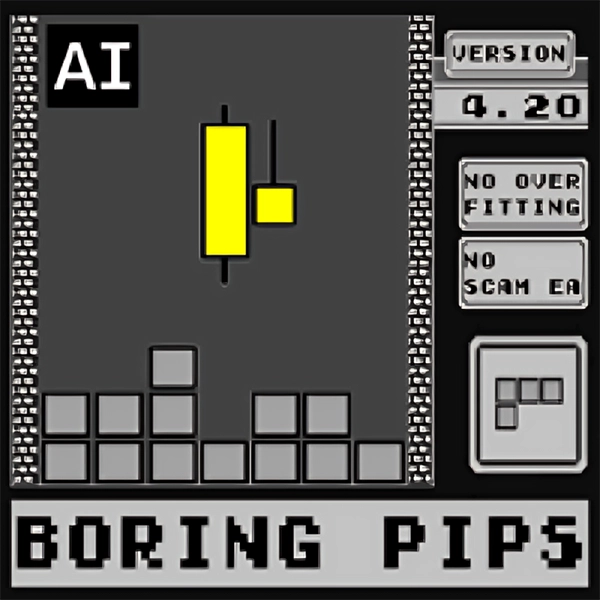

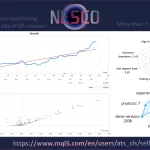

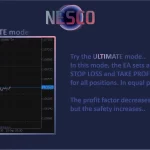



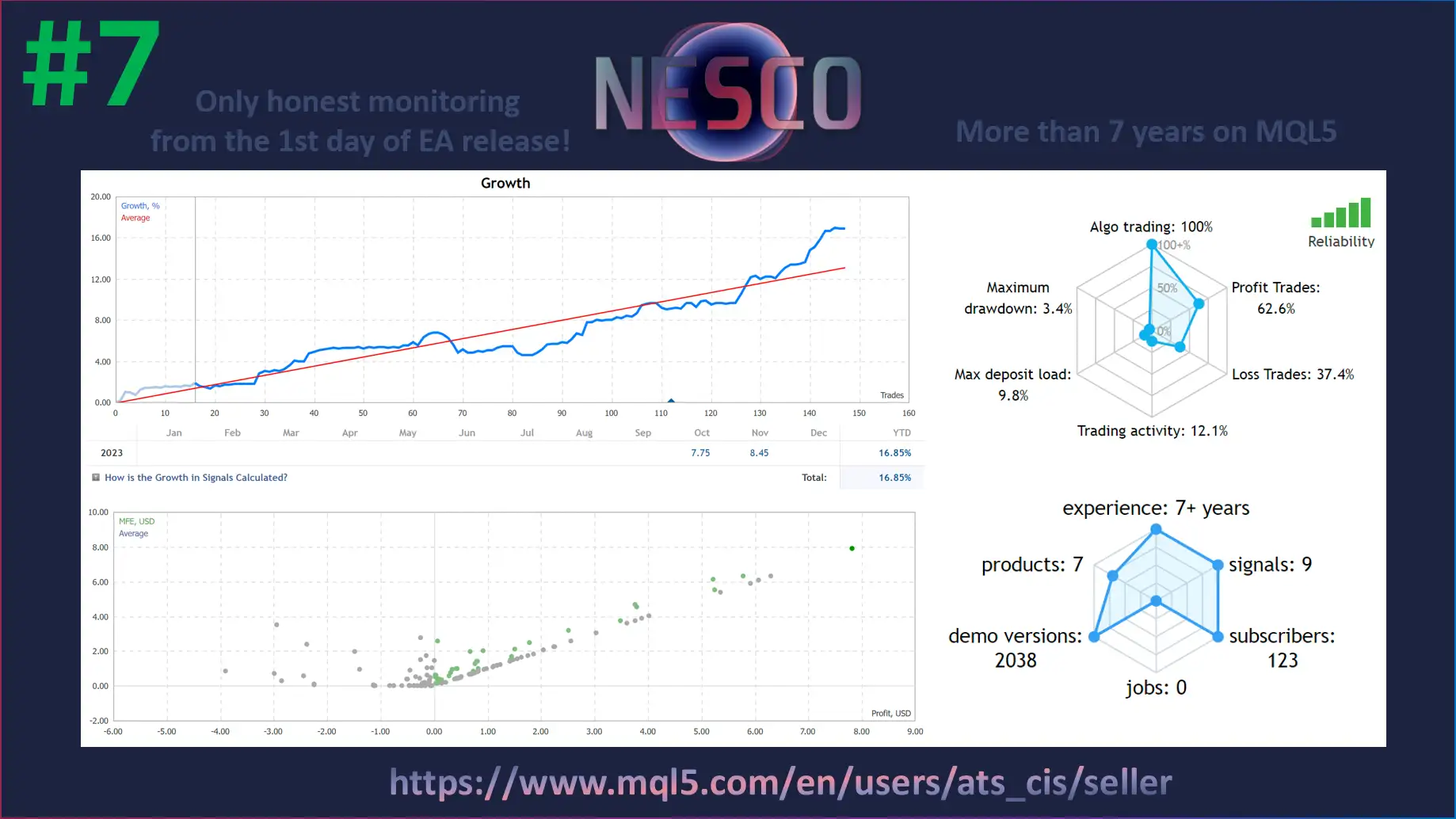

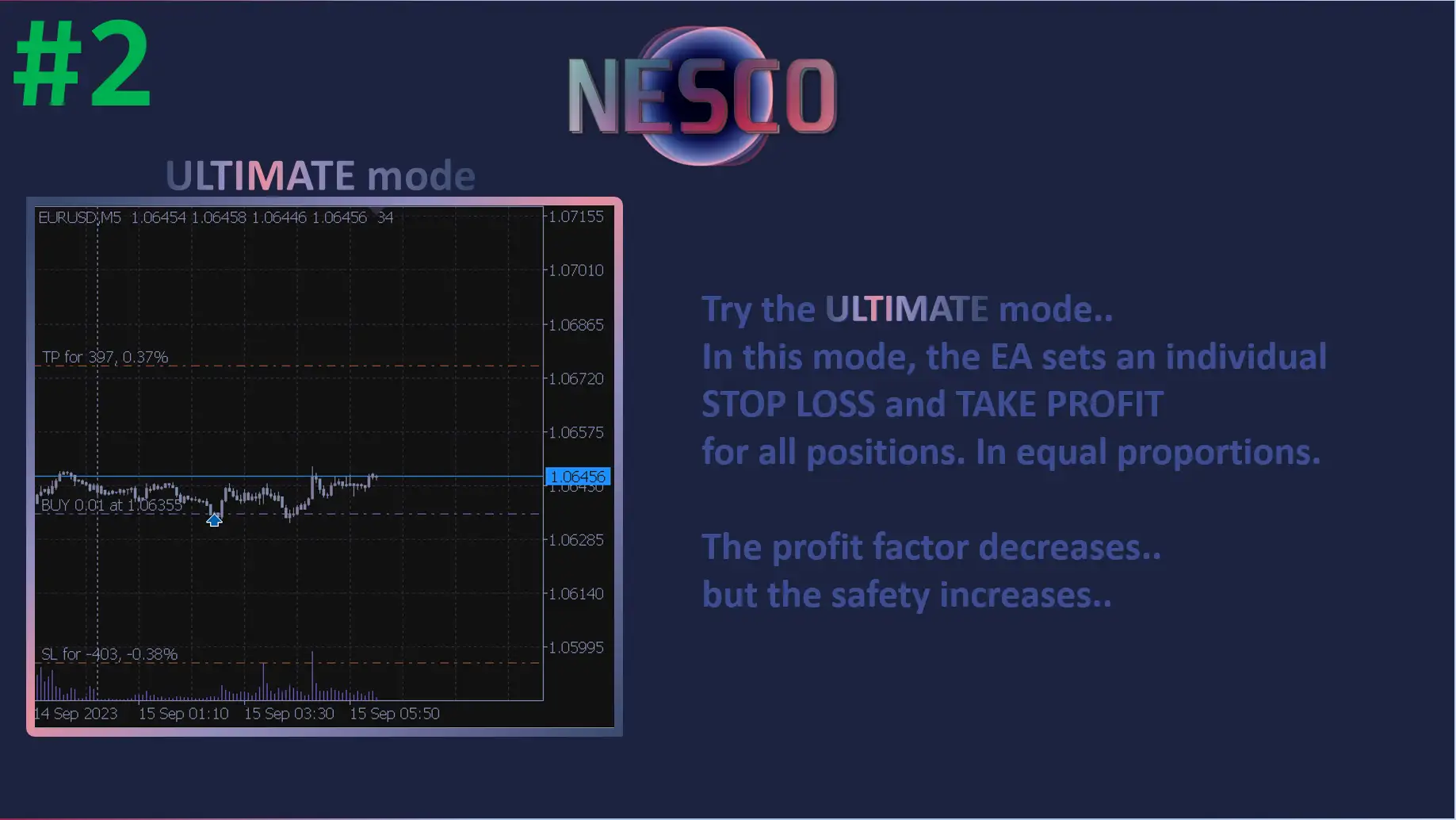

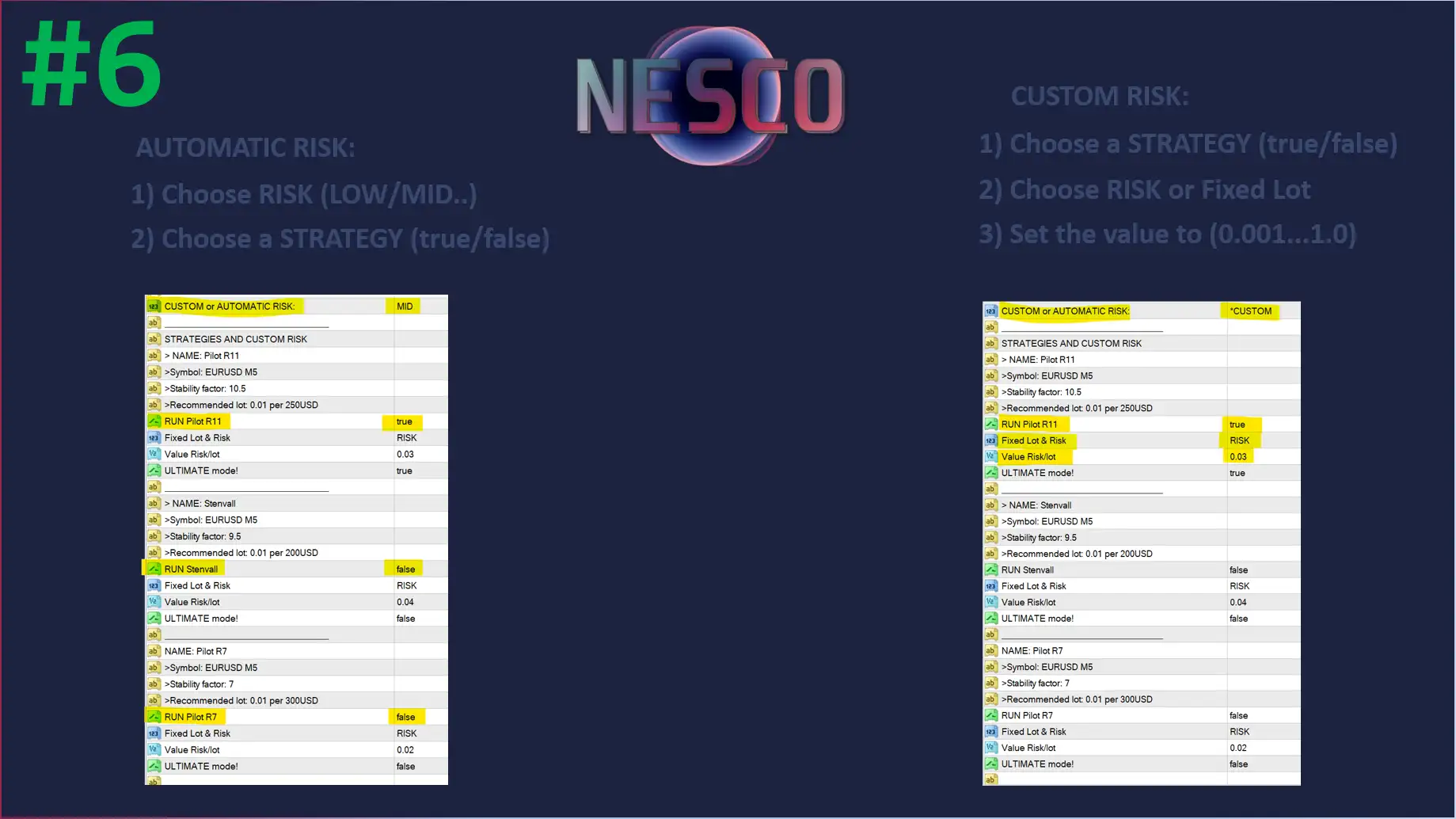
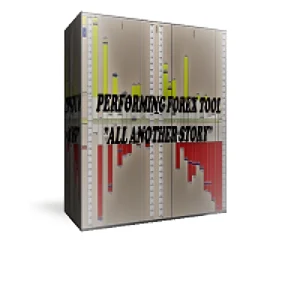
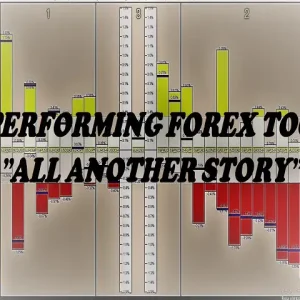


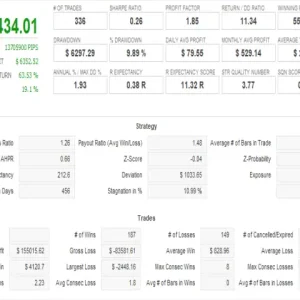

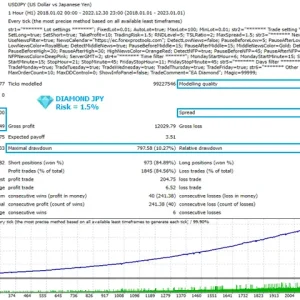
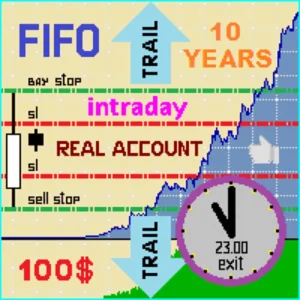

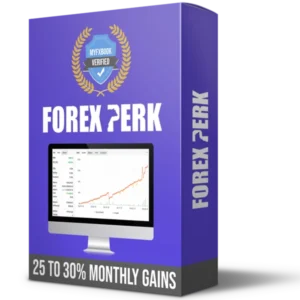
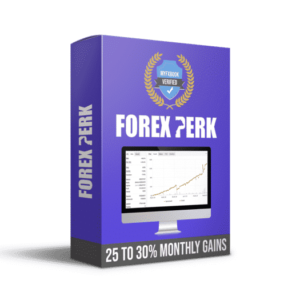

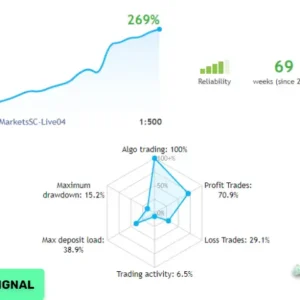



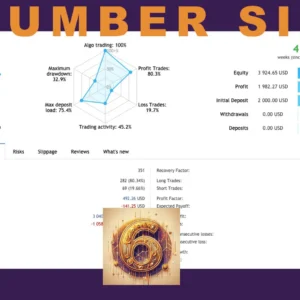





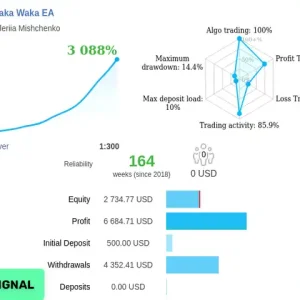
Reviews
There are no reviews yet.