Diamond PRO is the advanced, enhanced version of Diamond designed specifically for experienced traders seeking superior performance. This professional edition boasts optimized cores, improved entry point filters, a new multi-stage profit closure algorithm, and a range of external control parameters for customizing trading strategies. With its more accurate market entries, advanced economic news analysis and filtering, spread protection, and sophisticated position management algorithm, Diamond PRO aims to deliver safer and more profitable trading experiences. Once installed and configured, this expert advisor operates in fully automatic mode.
Download settings are available for easy setup, featuring key functionalities such as:
- Advanced trading algorithm
- Precise entry point filter
- Enhanced trading performance
- Expanded parameters for customization
- Multi-stage profit closure algorithm
- Fully automated trading mode
- Effective money management system
- Flexible economic news filter
- High spread protection
- Days and time filters
Main requirements for Diamond PRO include:
- MT4 terminal
- ECN account
- Minimum deposit of $200
- Currency pairs: EURUSD, GBPUSD, USDJPY
- Timeframe: H1
- Stable and fast VPS for optimal performance
To install Diamond PRO:
- Set up the news filter.
- Attach Diamond PRO to the chart of the recommended trading pair.
- Press the “Load” button and apply the appropriate .set file.
- Enable live trading and activate the AutoTrading button on the top panel of the terminal.
For setting up the news filter:
- Navigate to the terminal’s menu Tools >> Options >> Expert Advisors.
- Enable “Web Requests” and add the news calendar link “https://sslecal2.forexprostools.com” to the list.
- Set your broker’s GMT value in the ServerGMT parameter.
Please note that the news filter provides excellent protection and only functions during live trading sessions.

















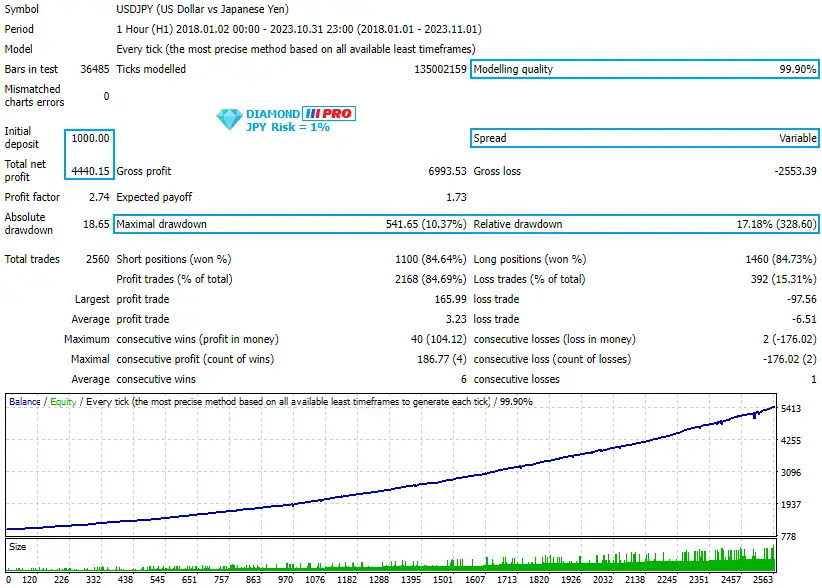
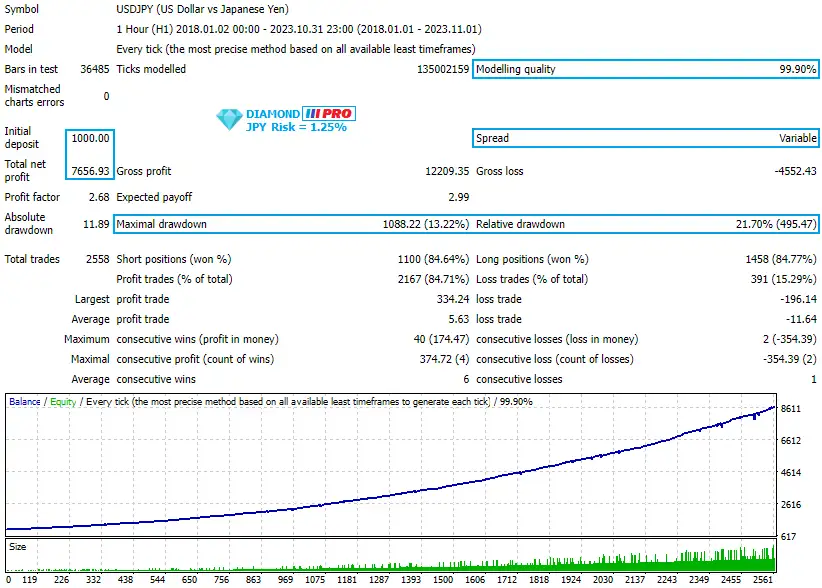
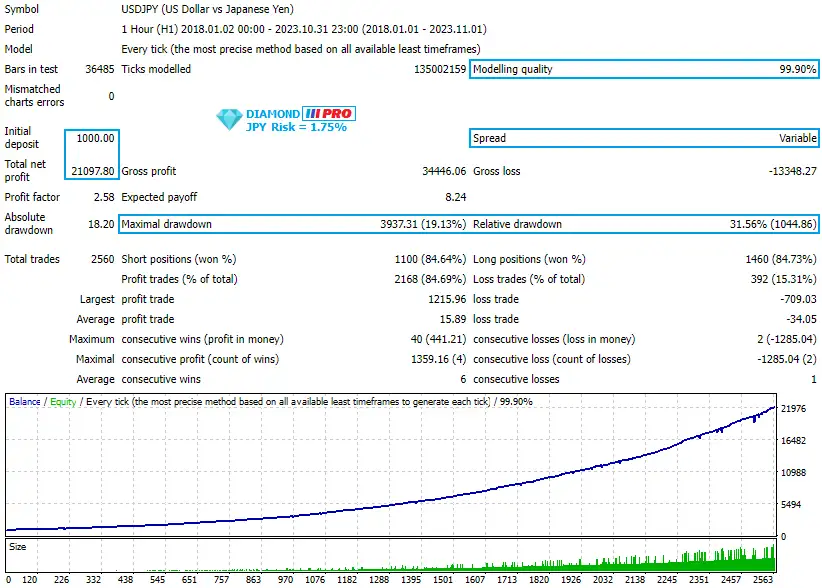
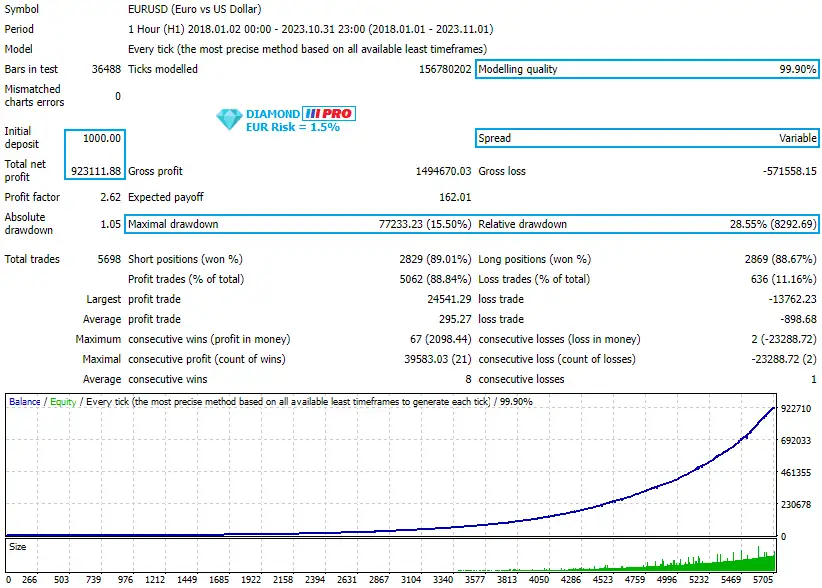
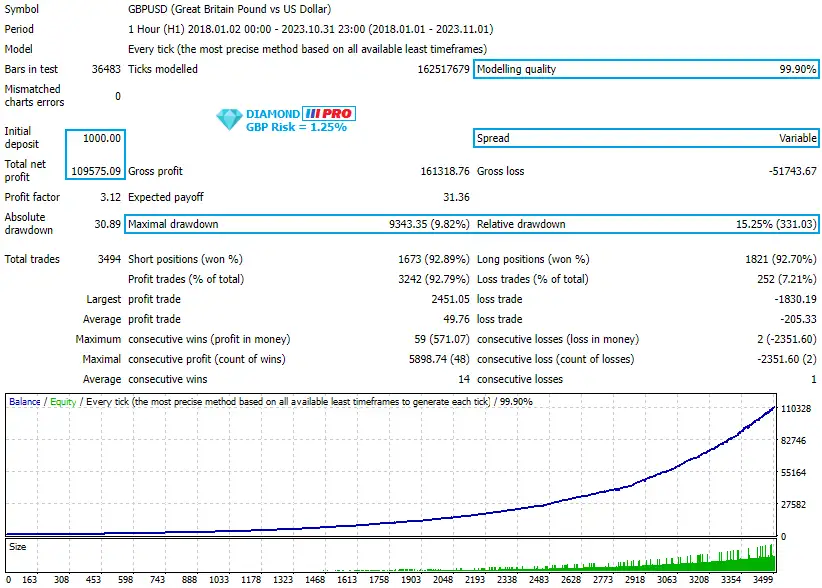
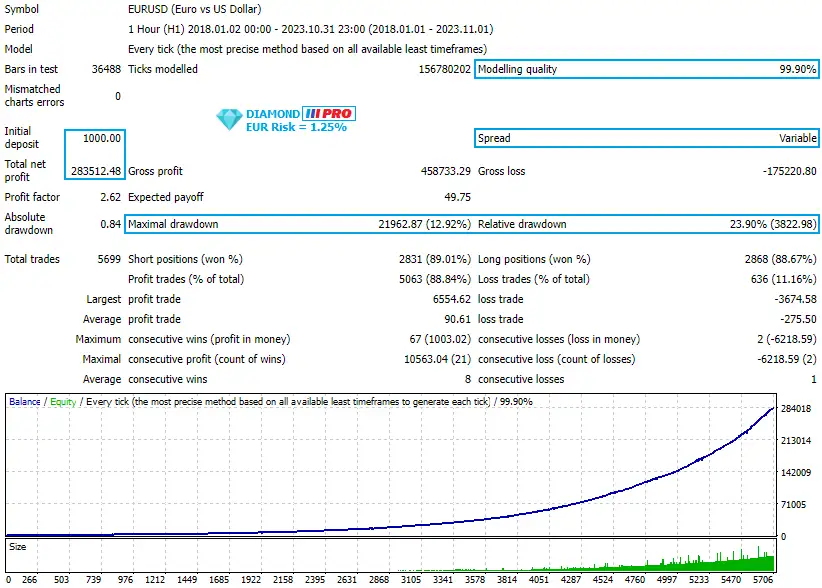
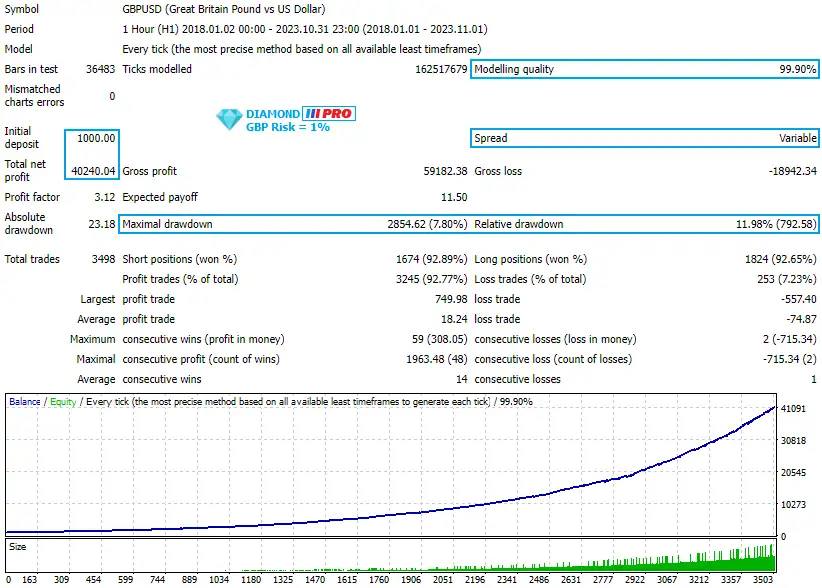
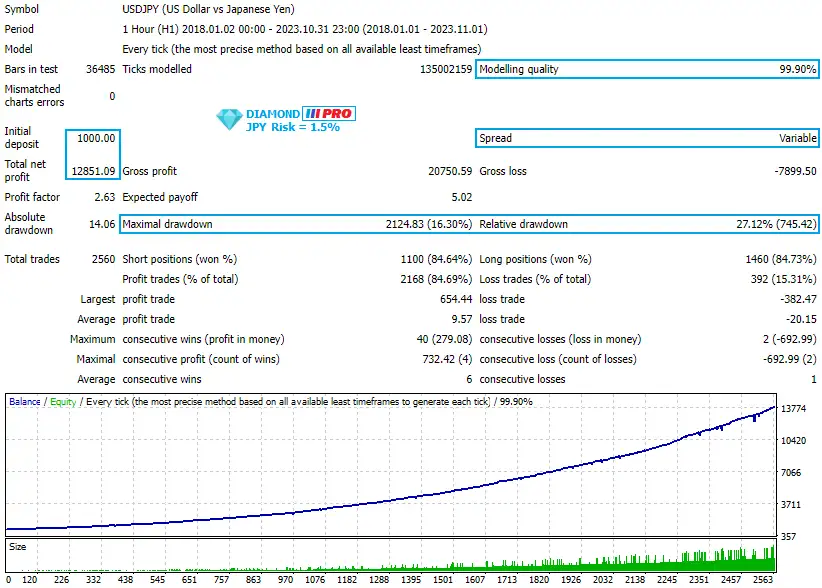
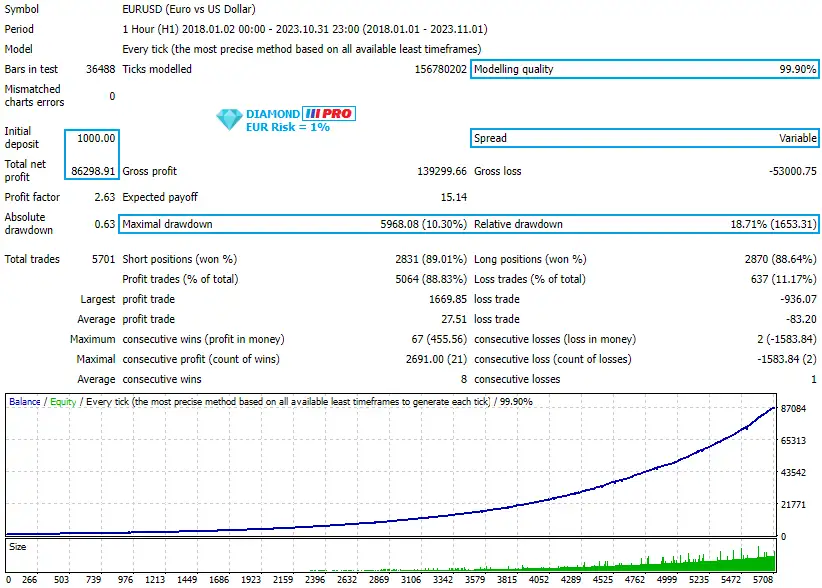
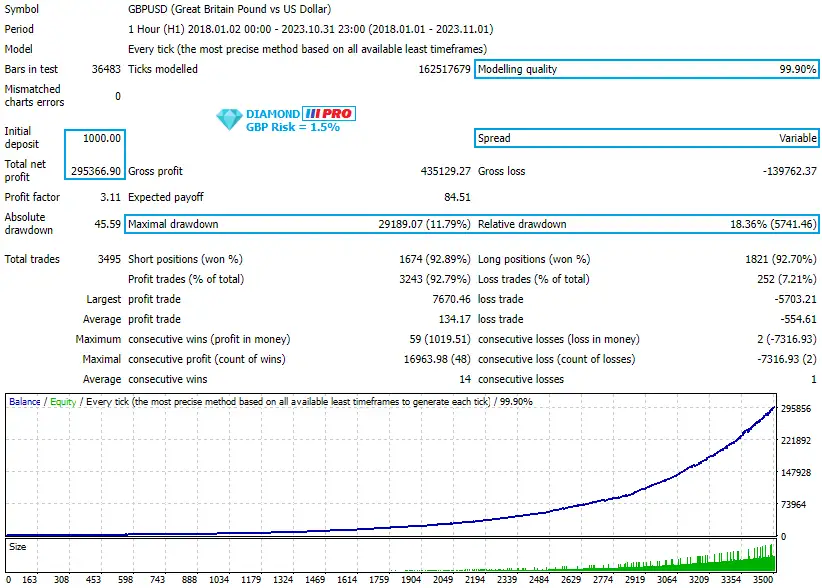
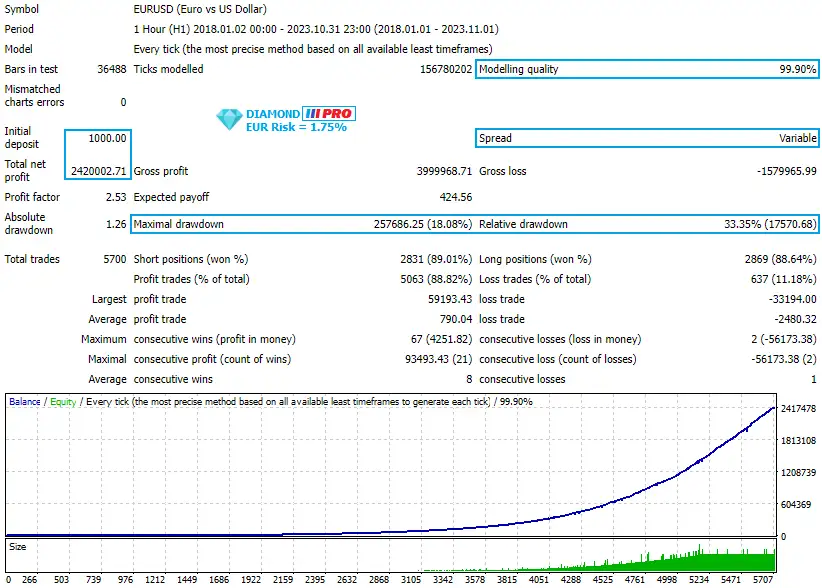
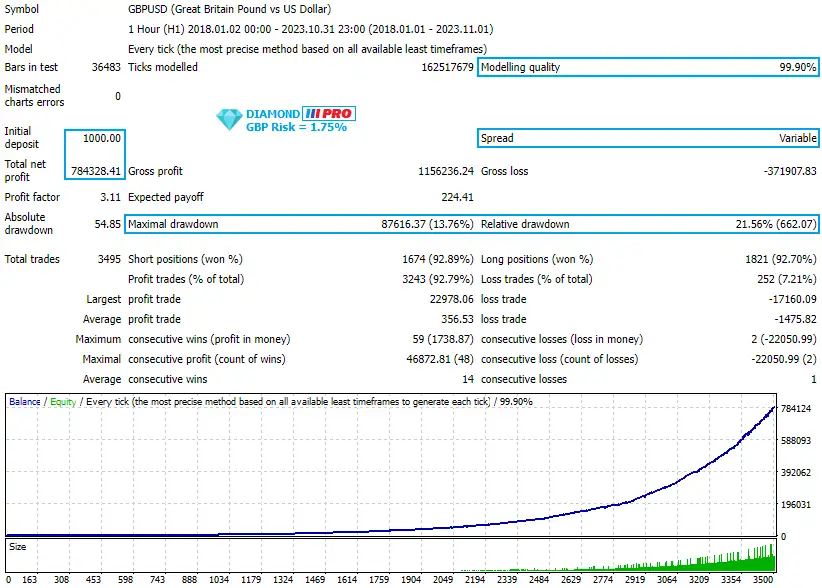


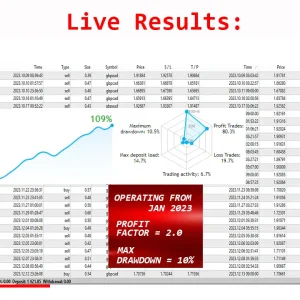
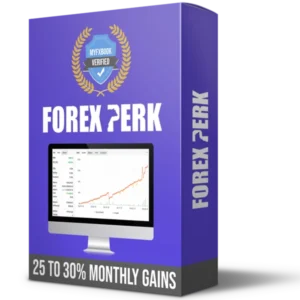
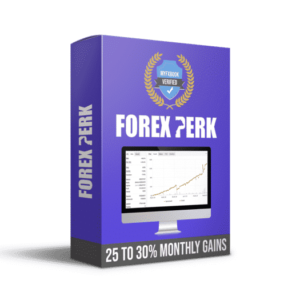

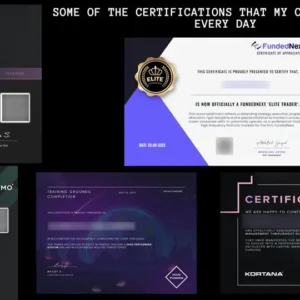
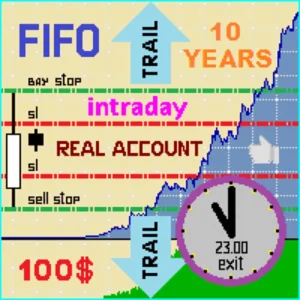


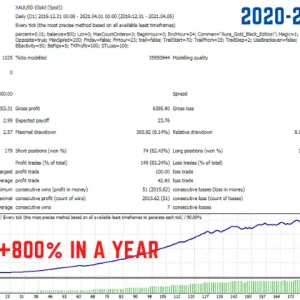


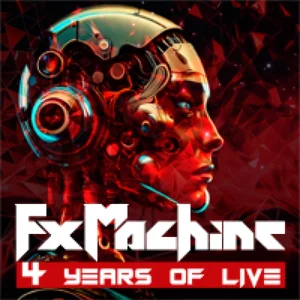
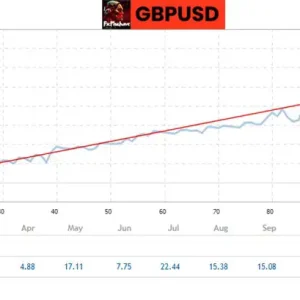

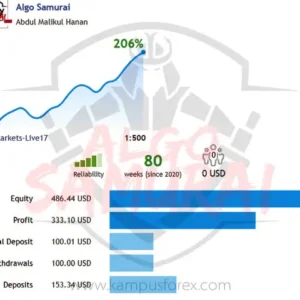

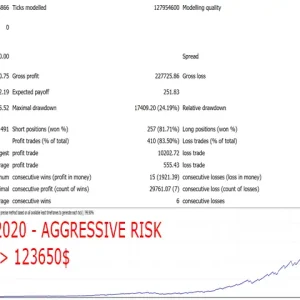

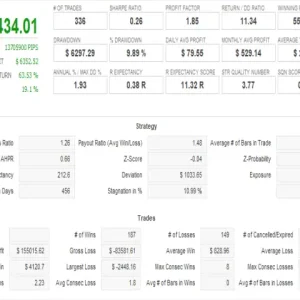

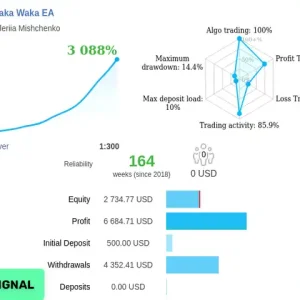
Reviews
There are no reviews yet.