BANCOMAT EA: Revolutionizing Automated Trading with Hedging Strategies
BANCOMAT EA is a cutting-edge Expert Advisor (EA) designed to simplify and optimize automated trading on the MetaTrader 4 (MT4) platform. Unlike many trading robots that require frequent adjustments and optimization, BANCOMAT EA operates seamlessly without the need for constant intervention.
This EA is versatile, capable of trading across a wide range of financial instruments, including:
- Currency pairs
- Stocks
- Metals
- Cryptocurrencies
The core trading strategy of BANCOMAT EA revolves around hedging. By simultaneously opening buy and sell positions on highly correlated assets, the EA effectively minimizes drawdowns and manages risk, ensuring a more consistent and stable trading performance.
Key Features
- Platform Compatibility
- Exclusively designed for the MetaTrader 4 (MT4) platform.
- Diverse Instrument Trading
- Supports trading on various assets, such as forex, stocks, metals, and cryptocurrencies.
- Automated Functionality
- Operates 100% on autopilot, handling trade entries and exits with precision.
- Optimized Hedging Strategy
- Employs a hedging mechanism to balance risk by trading correlated assets.
- Timeframe
- Recommended timeframe: M5 for optimal performance.
- Minimum Deposit
- Requires a minimum deposit of $500 for 0.01 lot size.
- VPS Recommendation
- To ensure uninterrupted operation, using a Virtual Private Server (VPS) is highly recommended.
How BANCOMAT EA Works
- Hedging Strategy
The EA opens a buy position and simultaneously opens a sell position on an asset that is highly correlated with the first. This approach reduces the overall risk and minimizes drawdowns by balancing the market exposure. - Multi-Instrument Capability
BANCOMAT EA is not limited to forex trading. It is highly versatile, capable of trading a variety of financial instruments, including metals like gold, stocks, and even cryptocurrencies, giving traders the flexibility to diversify their portfolios. - Automation
Once installed, BANCOMAT EA takes full control of trading operations. With pre-programmed settings, traders don’t need to manually intervene or adjust parameters frequently. - Optimized for MT4
BANCOMAT EA is designed exclusively for MT4, leveraging its robust algorithmic trading capabilities to deliver consistent results.
Why Choose BANCOMAT EA?
- No Frequent Adjustments Needed
- Unlike many EAs, this EA operates without requiring constant parameter optimization.
- Versatility Across Assets
- Trade forex, stocks, metals, and cryptocurrencies with a single EA.
- Risk Mitigation
- Hedging strategies minimize drawdowns, offering a safer trading approach.
- Low Initial Investment
- Start trading with as little as $500 for 0.01 lot size.
- Fully Automated Trading
- Focus on other priorities while BANCOMAT EA manages your trades seamlessly.
Getting Started
- Install on MetaTrader 4
- Download and install EA on the MT4 platform.
- Fund Your Account
- Ensure a minimum deposit of $500 or more for optimal performance.
- Set the Timeframe
- Select the M5 timeframe for trading.
- Use a VPS
- For uninterrupted performance, run the EA on a Virtual Private Server.
- Diversify Your Portfolio
- Leverage the EA’s ability to trade various instruments to spread risk and maximize potential returns.
Pro Tips for Maximizing BANCOMAT EA’s Potential
- Monitor Correlation
- Focus on assets with strong correlations to enhance the hedging strategy’s effectiveness.
- Use Proper Risk Management
- Avoid over-leveraging and maintain a balance between lot sizes and account equity.
- Keep Your VPS Active
- An active VPS ensures 24/7 trading without disruptions due to local internet or power outages.
Conclusion
BANCOMAT EA is a game-changing solution for traders seeking an automated, efficient, and reliable trading system. By employing advanced hedging techniques and supporting diverse financial instruments, this EA offers unparalleled flexibility and stability.
Whether you’re a novice trader looking for simplicity or a professional aiming to enhance your portfolio, BANCOMAT EA is your trusted partner in the journey toward consistent profitability.
Take control of your trading experience—start using BANCOMAT EA today!
Important Considerations:
This EA has DLL files. If you know that how to use DLL, then you can buy. Easy way you should rent a VPS Windows to setup EA on it, I will guide you (record setup video or help you setup via AnyDesk). Otherwise don’t buy!






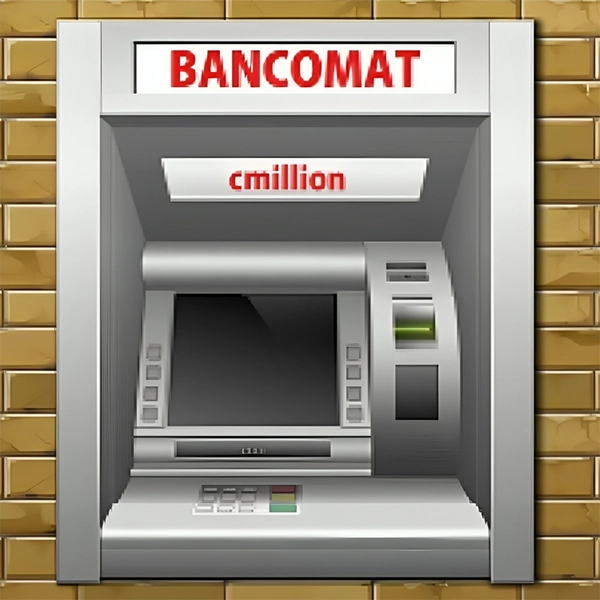

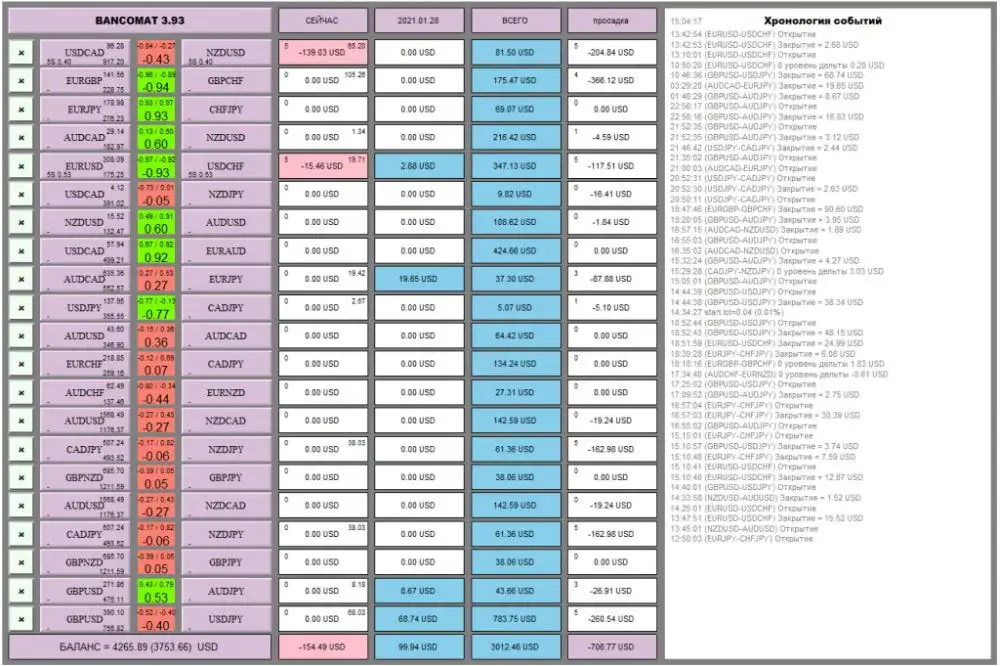

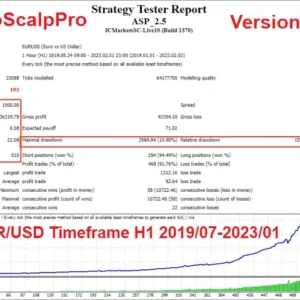
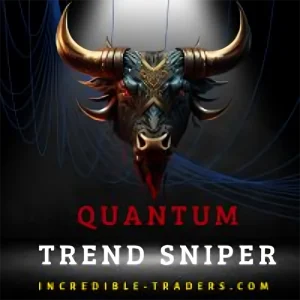

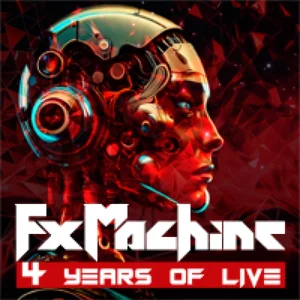
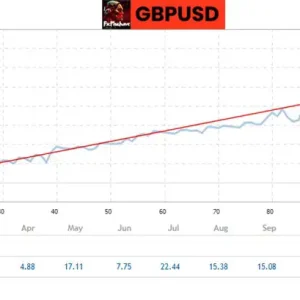
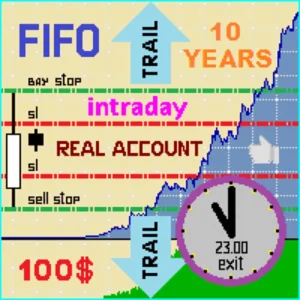




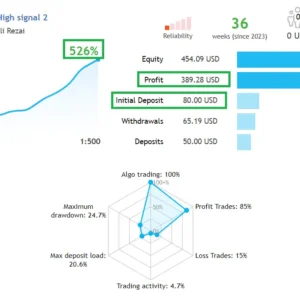

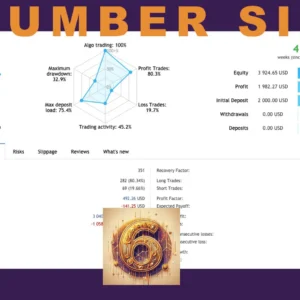

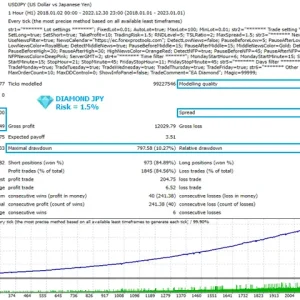
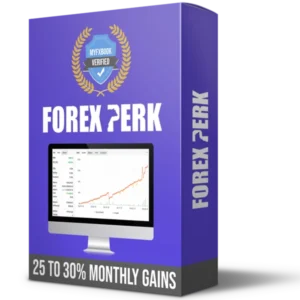
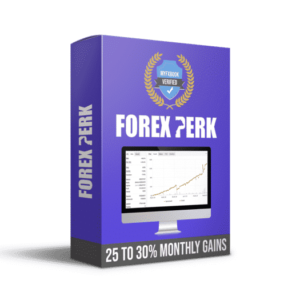

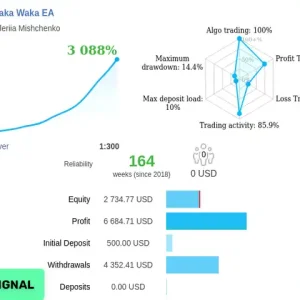

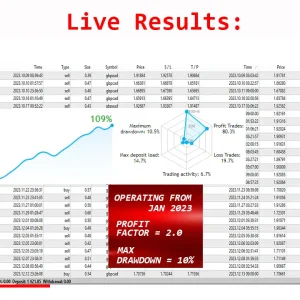

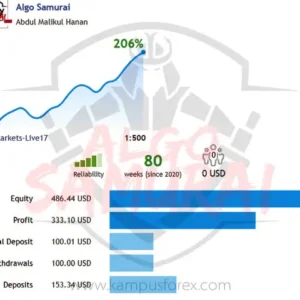
Reviews
There are no reviews yet.